Firstly after you've finished installing CentOS, login to system using root access that you'd setup during installation, then follow these steps to make yum cdrom :
1. Create directory as an iso container
mkdir -p /media/cdrom
2. Mount cdrom media to directory
mount /dev/cdrom /media/cdrom
3. Backup your current repo files on your home dir
mv /etc/yum.repo.d/CentOS-* ~
4. Insert cdrom repo file using nano
nano /etc/yum.repo.d/cdrom.repo
[cdrom]
name=CDROM Repo
baseurl=file:///media/cdrom
enabled=1
gpgcheck=1
gpgkey=file:///etc/pki/rpm-gpg/RPM-GPG-KEY-redhat-release
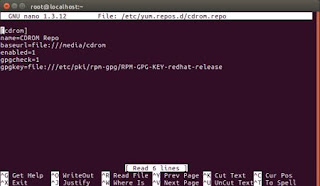
5. Save the file and then type yum update
There.... you're now can install your software from cdrom.



No comments:
Post a Comment